The Asia Pacific region (and the world) is undergoing a massive shift to the cloud as more companies accelerate their digitalization strategies. Gartner expects Australian organizations to spend almost A$10.4 billion on public cloud services in 2021, an 18.2% increase from 2020.
The cloud service model has since become critical in optimizing revenue and making space for innovation.
This article will cover the cloud service model relating to e-commerce. How businesses can choose the best cloud model that aligns with the current resources and long term strategy with examples and use cases.
Quick Navigation
- Cloud Service Models for E-commerce
- What's the best cloud service model for your e-commerce strategy?
- IaaS vs PaaS vs SaaS Showdown
- IaaS, PaaS, SaaS Examples + Use Cases
- Intershop’s Take on Cloud Commerce
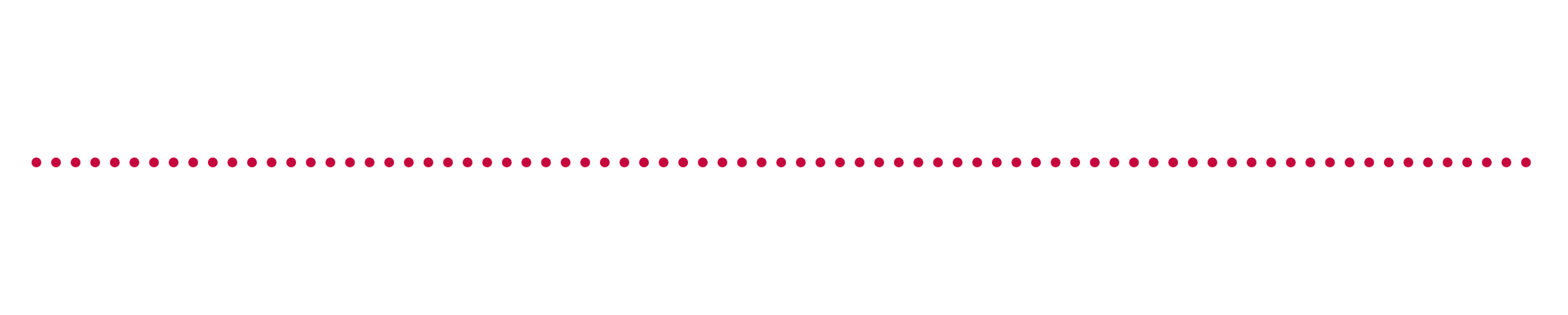
Cloud Service Models for E-commerce
Cloud computing covers everything related to services hosted on the internet. You can contrast this against legacy systems or on-premise infrastructure installed in your building and managed completely by your organization.
The advantages of cloud computing for commerce include:
-
- Scalability - The ability to easily scale up or down based on traffic and transaction volume
- Cost-efficacy - Low maintenance needs with high value for money
- Accessibility - Stakeholders have access to the application, services, and information anywhere
- Security - Safety, security, and reliability
There are typically three different types of cloud service models available:
-
- Infrastructure-as-a-Service (IaaS)
- Platform-as-a-Service (PaaS)
- Software-as-a-Service (SaaS)
As you map your path to the cloud, you’ll need to decide how much of your IT infrastructure you want to manage yourself and how much to outsource to a service provider, as illustrated below.
![[Blog] IaaS PaaS SaaS Infographic - image 1](https://blog.intershop.com/hs-fs/hubfs/Blog/visuals/%5BBlog%5D%20IaaS%20PaaS%20SaaS%20Infographic%20-%20image%201.png?width=5760&name=%5BBlog%5D%20IaaS%20PaaS%20SaaS%20Infographic%20-%20image%201.png)
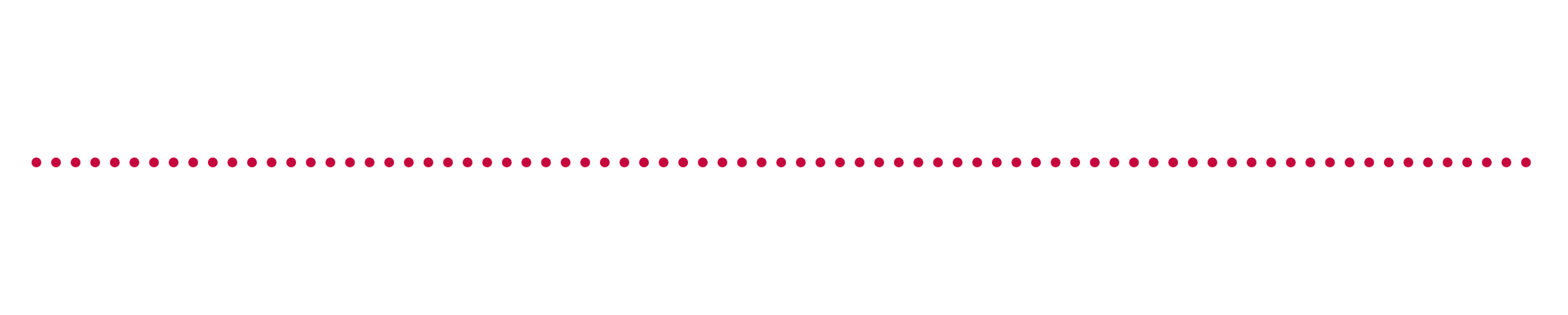
What's the best cloud service model for your e-commerce strategy?
With on-premise software, the business has complete control of infrastructure, application, and information. This also means time, effort, people, and investment are required to implement and manage - especially if the IT team needs to support many critical business applications.
Many businesses opted to delegate a significant part of the cloud management to a trusted service provider to free up more time to work on strategic improvements. However, finding the balance between delegation and control can be tricky.
Is there a way to get the best of both worlds? Does delegating more to service providers mean sacrificing flexibility and control?
Let’s see how each cloud computing service type compares in terms of customizability, go through the advantages and disadvantages of cloud computing, and identify the use-cases for each.
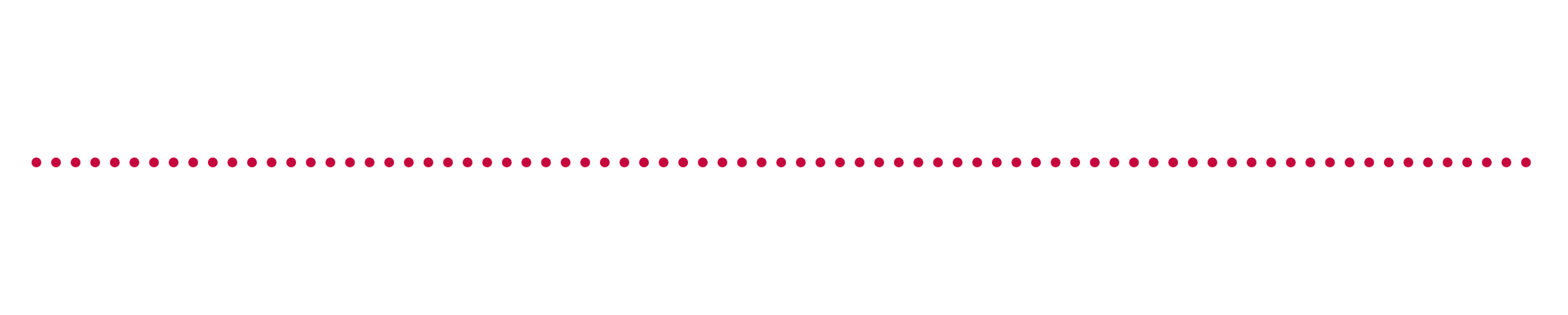
IaaS vs PaaS vs SaaS Showdown
Infrastructure-as-a-Service (IaaS)
Of the three service models, IaaS gives you the highest degree of customization. You’ll offload networking, storage, servers, and virtualization to your IaaS vendor and will have to develop or buy, deploy, and manage your e-commerce software and applications.
Advantages:
IaaS lets you offload key infrastructure functions to your service providers.
“Think of it as a virtual data center: you get all the features of an IT infrastructure without the need for on-premise facilities.”
IaaS is great for companies looking to offload just the hosting piece of the operations and support. It gives you a lot of control over your IT infrastructure.
If you’re a large enterprise company that needs to integrate software for ERP, CRM, and other enterprise platforms, IaaS will allow you to do so with a lot of freedom to customize.
Limitations:
You’re only covering infrastructure costs, so you’ll need to factor in the cost of getting your e-commerce software licenses, maintenance, and support.
This means more legwork to manage all aspects of the software, including security, runtime, and maintaining applications and operating systems. You’ll be responsible for software version updates too.
Platform-as-a-Service (PaaS)
PaaS further increases the number of functions you’ll be outsourcing to your vendor but lets you keep the ability to edit your source code.
Advantages:
PaaS is the middle-ground between IaaS and software-as-a-service (SaaS). It offers flexibility for businesses while delegating the day-to-day operational maintenance duties to a service provider. This model is popular amongst businesses creating software or applications for their brands.
“If you’re looking to build customized applications for your e-commerce business, this may be a good choice for you.”
In PaaS, the focus is on app development and driving more growth for your company.
Limitations:
In most use cases, all software maintenance and upgrades fall on the shoulders of the business.
Software-as-a-Service (SaaS)
Going the SaaS route means choosing an e-commerce application that you’d like to use straight out of the box. There’s room for customization, but only within predefined configuration options. It’s like standard mobile phone themes: you can choose between light or dark mode, but you can’t usually turn it pink.
Advantages:
SaaS allows you to use software without having to install and run them on your devices.
“With some providers offering out-of-the-box solutions, it’s the easiest to use and deploy among all the cloud services.”
You can even take advantage of pre-set integrations to create a solution that best works for your business.
This means there’s little to no software management required, and you can take advantage of the service providers’ software upgrades and customer support teams. Your vendor will be responsible for security, maintenance, and compliance.
Limitations:
Because it’s a ready-to-use solution, you’ll have zero control over the software and not much freedom to alter it to fit your business needs. If you do tweak the software, you’ll be doing so at your own risk because the software provider will not be held liable for malfunctions caused by these customizations.
And because the subscription typically follows a “per-seat” model, the company pays for each user or “seat” that will be accessing the software. The monthly fee will recur even if the actual number of users may vary month-on-month.
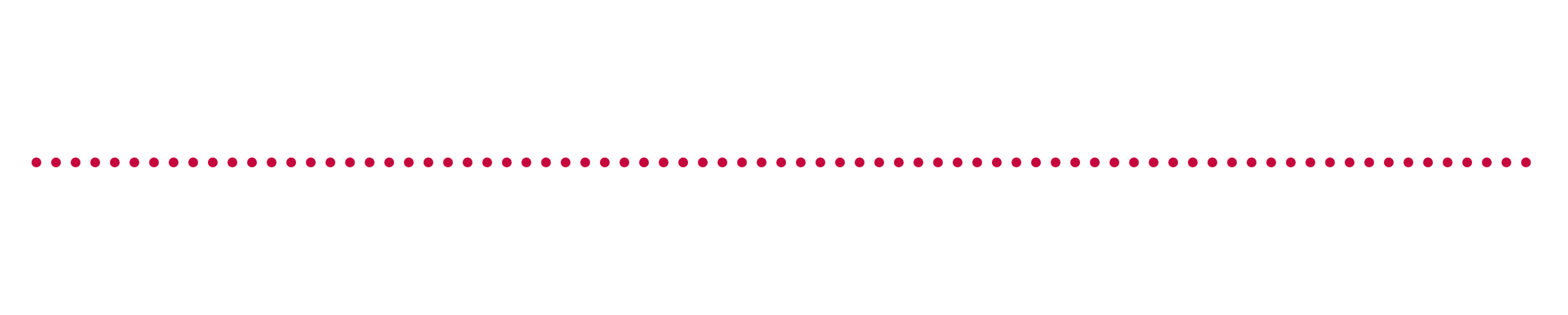
IaaS, PaaS, SaaS Examples + Use Cases
IaaS use-cases:
- Businesses with specific and evolving needs
- Large enterprise firms that want complete control
- Companies that have just moved from on-premise infrastructure and are planning on keeping existing software
- Organizations willing to invest financial and human resources into maintaining the IT infrastructure
- Companies that have a dedicated team or a partner that can support e-commerce application maintenance and enhancements
Well-known IaaS examples
- E-commerce: E-commerce companies have moved away from this model as older version of the platform cannot support growing customer performance.
- Non E-commerce: Amazon Web Services, Alibaba Cloud
Read why Intershop partners with Microsoft Azure.
PaaS use-cases:
- Enterprise businesses interested in developing a customized platform
- IT team with in-house app development capabilities
Well-known PaaS examples
- E-commerce: Adobe Commerce (Magento), Hybris, Intershop
- Non E-commerce: Google App Engine, OpenShift, Microsoft Azure
SaaS use-cases:
- Budget-conscious companies that want to get started with minimum investment
- Need for fast e-commerce roll-outs without complex features
- Companies eyeing a cloud commerce strategy, which allows for quick, easy, and affordably digitalize
- Less technology overhead
Well-known SaaS examples
- E-commerce: Shopify, Big Commerce, Intershop
- Non E-commerce: Google Workspace, Slack, ZenDesk, Microsoft 365
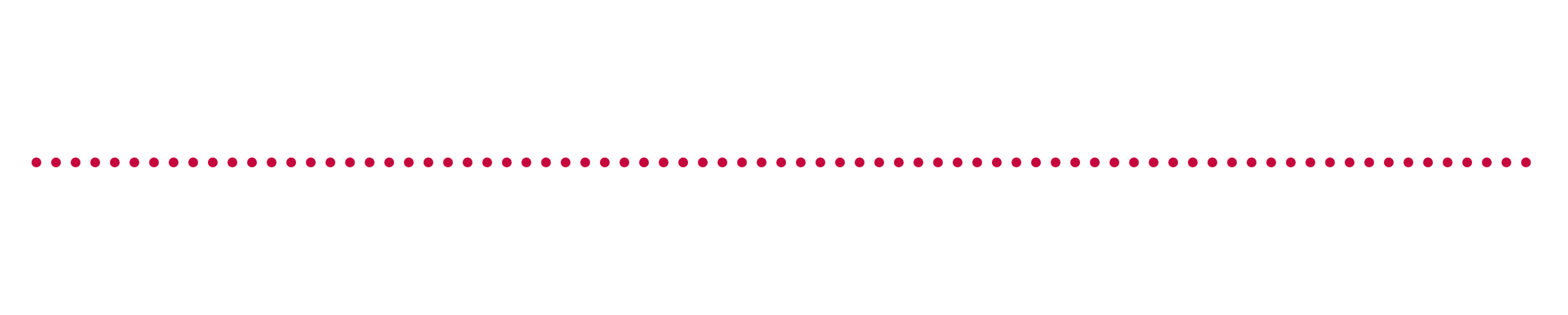
Intershop’s Take on Cloud Commerce
In the tug-of-war between ease-of-use and customizability, we think businesses shouldn't have to choose.
When it comes to software applications, SaaS is the easiest to use, manage and the fastest to deploy. It’s reliable, secure, and continually updated with the latest technologies.
“But here’s the catch: true ‘enterprise’ SaaS doesn’t exist.”
All enterprise applications need to be tweaked for each business.
True to SaaS, you could update your software to the latest version, but, like PaaS, you’ll still need to clean up the custom code and make sure everything is working smoothly.
An example that I like to use is Google Android operating system (OS). Google developed the OS but allows companies like Samsung and LG to customize it for their users.
For most software companies, customization is where customer support ends.
As soon as you customize, they’re out of the picture. Most won’t take responsibility for the aspects you added or guarantee that the customize features will be compatible with upcoming software upgrades.
This reluctance is quite understandable since they weren’t the ones who developed these updates and embellishments in the first place—so why would they need to be responsible for these changes?
But at Intershop, we try to go the extra mile. We understand that each business is unique, and customization is necessary.
Unlike other software providers, our partners and we help you customize the code to your business requirements. Purchasing our cloud commerce subscription will allow you to work with certified developers to design a platform that addresses your unique enterprise needs.
We know our software inside-out and understand the best route forward—requiring minimal effort to utilize existing capabilities to the fullest extent—to get that done for our clients.
Intershop and our implementation partners will work with you to ensure that customizations always run on the latest software version at a minimal cost.
![[Blog] IaaS, PaaS, SaaS Infographic - image 2.1](https://blog.intershop.com/hs-fs/hubfs/Blog/visuals/%5BBlog%5D%20IaaS%2c%20PaaS%2c%20SaaS%20Infographic%20-%20image%202.1.png?width=5760&name=%5BBlog%5D%20IaaS%2c%20PaaS%2c%20SaaS%20Infographic%20-%20image%202.1.png)
Intershop is not IaaS vs PaaS vs SaaS—it’s all of the above.
If you’re ready to harness the cloud for your B2B e-commerce strategy, reach out to us to find out more.
And if you’re eager to learn about transitioning your legacy e-commerce systems into cloud-based services like IaaS, PaaS or SaaS, download our whitepaper: Replatforming legacy e-commerce systems: A technical view.






